IMPRESSIVE!
That's my opinion regards Seeed studio and their PCB Fusion service.
As I mentioned in a past post I've been working on a new project, and I've ordered the boards from Seeed. In fact, as I'm a tightarse (is it an just an Aussie thing?), I waited until I had a few projects to order. You see, if you just order one $25 project, it costs you an extra $40 in shipping, but with Seeed you get *free* shipping for orders over $50 - and it's registered Air-mail shipping too.
So that's the first big plus.
My Order
As usual, I over did it. I was pretty easy to team up with my buddy and before you knew it we had smashed the $50 minimum and we have enough boards ordered so that assembly and test work to take up all our free time past Christmas!
My Seeed Order
With Seed, their ordering system is way better than it was back when they were starting. In the past you needed to email for a order code, and post this with each and every board order. The price was just as cheap, so it was worth the effort. But now it's even easier - you just upload your gerber files for each project and check out at the end.
Too easy. And when you are done, you soon have a confirmation email for your order.
Saving me from Myself
The following figure shows the history of my order.
Seeed Status
You'll note that Seeed took the time to check my order, and when they spotted an error, rather than just cancel it, or just turn out crap, they hit me up with a follow up email. As per my past post the maximum board size for the case I had chosen was slightly above the 10 x 10 cm maximum for the $25 service.
I could have up-sized to the 10 x 15 cm service, but that's an extra $30. Worth it if you need the size, but for me I just re-sized my board to fit within 10 x 10 cm. But like a git, I left both board outlines in place.
But thankfully Seeed picked up on this and let me know.
Easily fixed, I removed the redundant outline, uploaded my files again (but with a unique file name - I could not reuse the old file name, but that's a good thing) and 7 days from when I placed my original order, 6 new PCB designs were on the way.
Hong Kong Post Tracking
Seeed also enable you to track your order via Hing Kong post. The unique tracking number doesn't get any results on the Australia Post website, but if you call Australia Post with this number you can then get an update as to where they think the package is once it's landed in Oz.
I actually stuffed up the delivery address on an order I was pushing out just before Christmas last year and after calling Australia Post they were able to determine where the package was stuck, and it was delivered to me 24 hours later. Service plus!
TOYS, er BOARDS
The boards arrived all individually wrapped in packs of 10 each.
Nicely Wrapped
Bunch 'o Boards
Neat!
First of all here's my Alarm interface board. Very keen to get cracking on this one.
On the back, you can see I went a little bit crazy with the silkscreen art, and I also added the Open Source Hardware logo to the bottom copper layer. If you take a real close look, you'll see that I failed to mirror the text...
You see, it looks like this in the PCB Editor....
.. but as it's on the bottom layer, it should be mirrored. Otherwise you stuff it up and it looks like this!
Won't stop me using the board though :)
EVEN MORE BANG FOR YOUR BUCK
Seeed do not allow 'panelling' of your designs - to keep costs down you can't get your board routed with a bunch of break out tabs holding designs together. Fair enough, but you are allowed to combine designs within the limits of the service you've ordered.
Bus Controller
Here's one design where I squeezed 2 boards within the 10 x 10 cm service. So after I part them I get 20 boards for $25, or $1.25 each. Why would you bother trying to make boards at home?

Raspberry-Pi GPIO protection Board
With this design I doubled up 2 boards in a 5 x 5 cm $10 service. Yep, 50 cent boards. WooHoo.
There's many ways you can separate your boards, but luckily I have access to a LPFK Protomat C30 at work. It's a pretty simple exercise to make a parting jig to mill the boards to separate them. As the end mill is 2 mm wide, I simply separate my designs by 2 mm. Once parted, you can't tell they were once joined as with the use of a jig the repeatability of the Protomat is pretty damn fantastic.
I'll post about this process if I remember to take pics when I separate these boards later at work.
Here's a screenshot of the mechanical layer surrounding my two boards - granted it's a pretty simple design. The pink line illustrates the path of the PCB routing tool.
For this design, I have a more complicated board shape - to clear the bosses of the case I'm using.
With a little forethought, you can work out how to combine the two designs in a manner that makes separation easy:
It looks like I confused the guys at Seeed with what I was trying to achieve here.
When they routed the boards, they added some breakout tabs anyway... Never mind - I still need to part the boards, but I wouldn't count on getting these tabs every time.
Here's the other designs I received in this order. Again, I'll post about these later.
CAN Bus Input Module Primary Side
CAN Bus Input Module Secondary Side
Raspberry-Pi Serial 485 board Primary Side
Raspberry-Pi Serial 485 board Secondary Side
CAN BUS Over Door Light Primary Side

CAN BUS Over Door Light Secondary Side
WHAT NEXT?
Okay, the boards are here, so the next step is to populate them. I've been slack and so far I've only uploaded my BOMS to Mouser (another great service out there), not yet placed an order, so I've a two week wait for bits.
The SIM900 modules cannot be sourced from Mouser, so I'll need to order those separately, but as soon as parts are in, I'll assemble and test.
Note to self: Don't for get the place the cases on the Mouser order either!








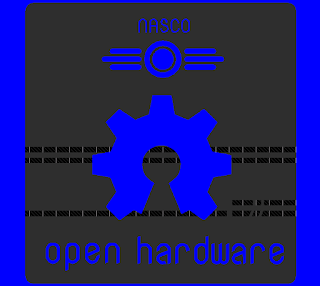












The post is wonderful! You did a great job by sharing it with us! Thank you!
ReplyDeletesignage sheffield